Hier sind die besten Tipps & Tricks sowie Design Ideen von erfolgreichen Influencer um einen ästhetischen Feed auf Instagram aufzubauen welcher einen bleibenden ersten Eindruck hinterlässt. Denn hinter den meisten Insta Feeds steckt mehr Arbeit und Know How als man eigentlich denken mag.
Instagram Feed Gestalten + Design Ideen
Wir haben selbst einige Influencer betreut sowie eigene Accounts aufgebaut. Daraus haben sich 5 essentielle Aspekte ergeben welche zum langfristigen Erfolg mit Instagram sowie dem Aufbau eines professionellen Instagram Feeds führen. Diese sollte man unbedingt beachten wenn man mit Instagram durchstarten möchte.
Corporate Design / Color Code
Der erste Punkt liegt darin ein kleines Corporate Design festzulegen. Darunter versteht man die Erstellung eines gewisses Themes für Unternehmen, Brands aber eben auch Personal Brands. Diese Theme hilft beim Branding und setzt sich aus mehreren Elementen auseinander. Darunter fallen unter anderem:
- Farben (mit Farbcodes!)
- Schriftarten
- Elemente / Stil
- Stimmung & Emotionen
Das hilft Unternehmen und Brands sich nach außen hin in einem gewissen Stil zu präsentieren welcher einen gewissen Wiedererkennungswert hat. Genau dieses Prinzip kann man sich von den größten Unternehmen der Welt abschauen und auf sich selbst und den Instagram Feed anwenden. Dabei sollte man sich folgende Fragen stellen:
- Welche 3 Farben repräsentieren mich?
- Welche Emotionen möchte ich erwecken?
- Welches Werte möchte ich kommunizieren?
- Wie sollen mich andere wahrnehmen?
Daraus sollte sich eine persönliche Stilrichtung ergeben auf dem sich das gesamte Corporate Design und auch der Instagram Feed aufbaut. Somit setzt man erste Schritte in Richtung Personal Branding. Hier ein Beispiel:
Man lebt sehr bewusst, minimalistisch, nachhaltig und vegan. Dementsprechend sollte auch der Feed diese Werte kommunizieren. Hier ein Beispiel von Anna Laura Kummer (@annalaurakummer). Die Farben sind hauptsächlich braun, weiß und schwarz. Der Stil der Fotos sehr minimalistisch und aufgeräumt. Man erkennt durch gewisse Fotos, dass auch Nachhaltigkeit eine Rolle spielt. Das Corporate Design ist somit sehr passen und stärkt die Personal Brand.

Ein anderes Beispiel wäre Jay Alvarez. Ein extrovertierter Travel and Adrenalin Junkie welcher das Leben am Limit lebt und liebt. Entsprechend farbenfroh, kontrastreich und vielfältig ist der Stil und wie Auswahl der Fotos. Auch hier wird über den Feed wieder eine klare Message kommuniziert. Jay spiegelt seine Persönlichkeit im Feed wieder.
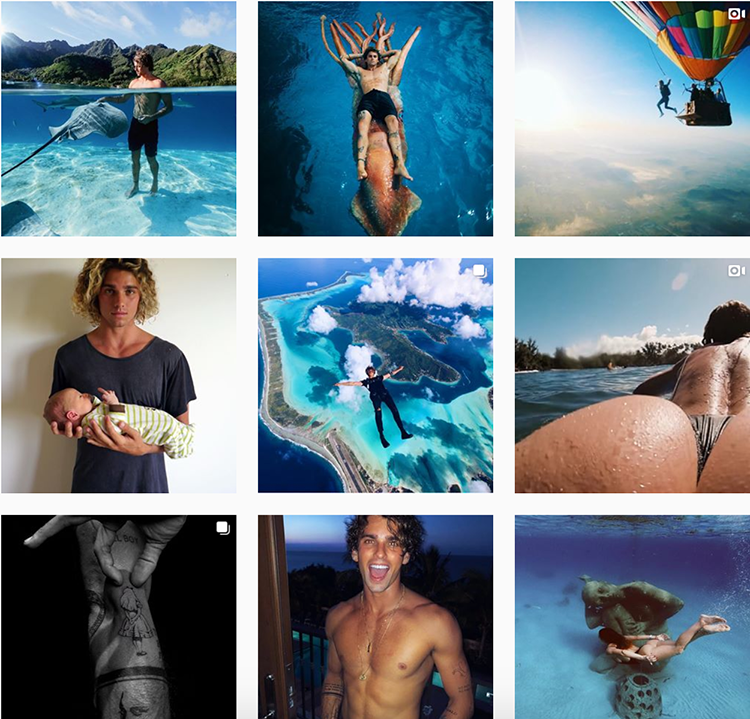
Hochwertige Fotos
Dieser Punkt sollte mittlerweile selbstverständlich sein aber es gibt immer noch Instagramer welche versuchen mit durchschnittlich qualitativen Fotos erfolgreich werden. Doch die Standards sind in den letzten Jahren stetig gewachsen sodass alle großen Accounts professionelles Fotoequipment für die Aufnahmen nutzen. Die Qualitätsansprüche sind teilweise so hoch, dass viele auf Vollformatkameras, Drohnen und weiteres teureres Equipment greifen um das Maximum für die Instagram Fotos rauszuholen.
Doch die beste Ausrüstung nützt nichts wenn man keine Ahnung von Fotografie. Deshalb ist es neben der Kamera auch wichtig zu wissen wie man diese bedient. Ein Fotografiegrundkurs ist definitiv lohnenswert um zu erlenen wie man gute Aufnahmen tätigt. Denn Instagram ist schon lange keine Plattform mehr auf der man spontane Schnappschüsse welche mit der Handykamera aufgenommen wurden teilt.
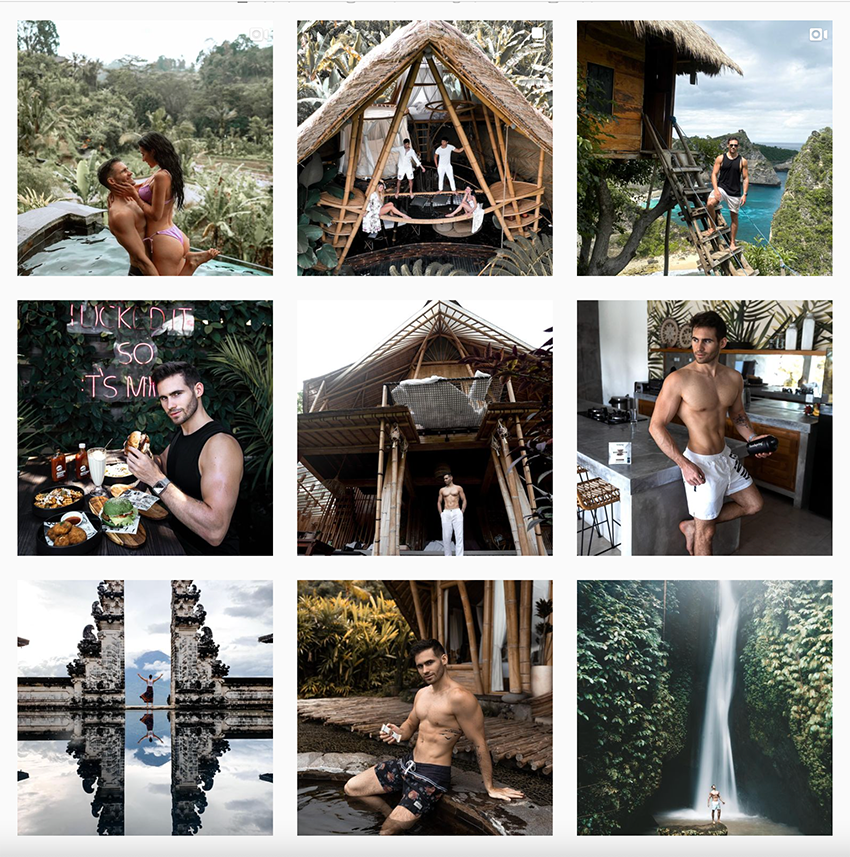
Presets Erstellen
Um das Bearbeiten der Fotos zu vereinfachen und den Farbcode des Corporate Design zu entsprechen sollte man sich entsprechende Presets bauen. Diese dienen dazu gewisse Bearbeitungseinstellung wie Sättigung, Kontrast, Helligkeit, Tonwertkorrektur, Weißabgleich und Farbfilter konstant zu halten um einen durchgängigen Look zu erzeugen. Nahezu alle erfolgreichen Instagramer arbeiten mit solchen Presets. Meist werden diese für Lightroom oder VSCO erstellt.
Besonders beliebte Presets von bekannten Instagramern und Instagram Fotografen werden sogar zu gutem Geld verkauft. So groß ist das Interesse an. den Voreinstellungen.
Einer der bekanntesten Stile für den viele ein Preset gebaut haben ist „Orange & Teal“. Dieser Look erhöht die Sättigung der Orange und Türkis Töne und sorgt für einen typisch cinematischen Look. Dieser ist besonders beliebt, da der Farbkontrast für das Auge besonders angenehm ist. Jon Ollson (@jonollson1) hat mittlerweile über 1 Mio Follower und verwendet diesen Look seit Jahren mit Erfolg.
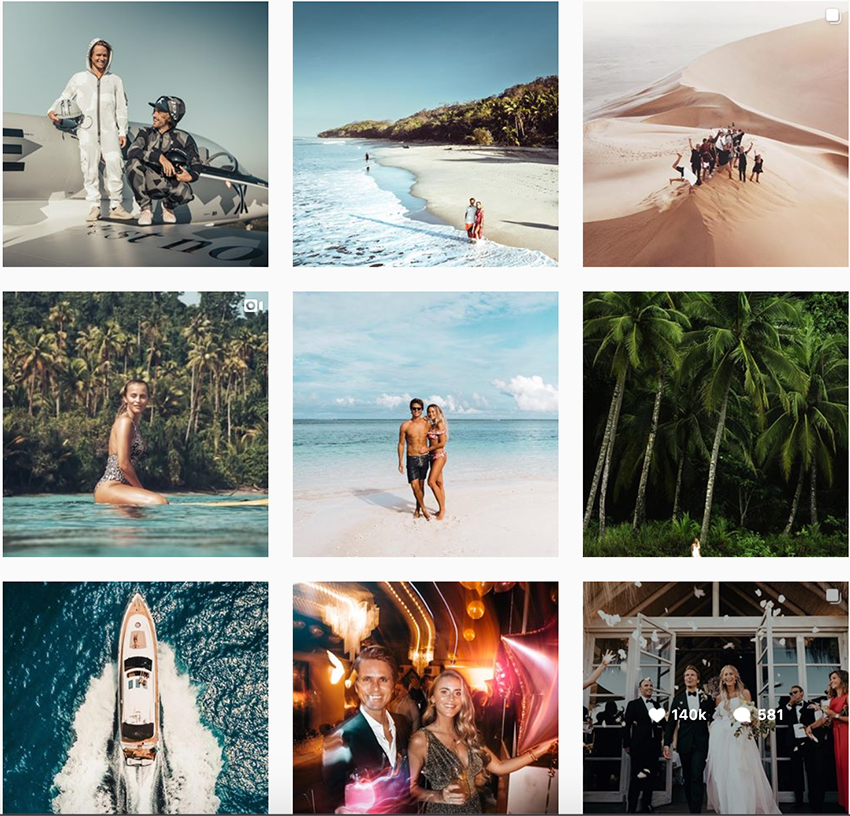
Custom Video Thumbnails
Wer auf Videos setzt sollte definitiv Custom Thumbnail verwenden. Diese lassen sich mit einem kleinen Trick sehr leicht einfügen. Grundsätzlich lässt Instagram nur einen kleinen Moment des Videos als Thumbnail festlegen. Dies kann man aber leicht nutzen indem man einfach ein Thumbnail am Anfang des Videos in einer Länge von 0.1 Sekunden einbaut. Somit ist es für den User kaum nachvollziehbar aber Instagram lässt sich damit austricksen.
Thumbnails können einerseits dafür sorgen, dass man Videos schön in den Feed einbaut und die Harmonie nicht stört. Auf der anderen Seite kann man diese herausstechen lassen und somit für mehr Clicks und Views sorgen. Egal wie man Thumbnails einsetzt sie sollten auf jeden Fall bewusst erstellt werden. Für die Erstellung bzw. das Einfügen des Bildes in das Video gibt es Anwendungen wie Kapwing.

Mit dem Laden des Videos akzeptieren Sie die Datenschutzerklärung von YouTube.
Mehr erfahren
Planen
Nachdem man einen Stil gefunden hat und eine kleines Branding durchgeführt hat gilt es dazu Maximum aus den vorbereiteten Fotos rauszuholen. Dementsprechend sollte man nicht Fotos wenn diese entstehen sonder immer etwas Puffer lassen. Idealerweise hat man immer mehrere Fotos auf Lager welche man posten könnte. Man wählt aber nur das aus welches am besten zu den bereits geposteten passt. Somit holt man durch die richtige Platzierung der Fotos noch mehr aus dem Feed raus.
Dafür sollte man die Fotos natürlich planen und auch das Posten „schedulen“. Das geht natürlich nicht über Instagram und man braucht dafür eine weitere Anwendung. Dazu gleich mehr
Darüber hinaus hat das Planen von Instagram Postings und dem Feed noch mehr Vorteile. Beispielsweise lassen sich durch gewisse Analytics feststellen wann die user am aktivsten sind bzw. wann am meisten User online sind. Dadurch kann man die Posts genau zu diesen Zeiten planen. Somit ist das Engagement und auch die Reichweite am höchsten.
EXTRA TIPP: Autogramer ist aktuell die besten Software zum Planen von Instagram Posts. Zudem lassen sich damit zahlreiche andere Bereiche von Instagram automatisieren und es liefern weitere praktische Funktionen für Instagram.
Apps & Software
Um das Erstellen und Aufbauen eines professionellen Instagram Feeds zu erleichtern gibt es bereits einige Apps. Hier die sind die besten und beliebtesten Apps im Überblick welche dir helfen deine Fotos und deinen Feed zu verbessern.
Autogramer
Wenn man den Instagram Feed perfektionieren möchte sollte man diesen unbedingt planen und die Posts timen. Dafür gibt es einige Apps welche das bereits ermöglichen. Bei Instagram selbst aktuell noch nicht deshalb hat man keine andere Wahl außer eben auf gewisse Apps bzw. Browser basierte Anwendungen zurück zu greifen.
Wir empfehlen dabei ganz klar das #1 Instagram Marketing Tool Autogramer. Es ist ein unglaublich vielseitig Tools welches unterschiedlichste Funktionen für den Aufbau und das Marketing eines Instagram Accounts bietet. Angefangen vom Post Scheduling bis hin zu automatisierten Nachrichten kann Ingramer nahezu alles.

Snapseed
Ein absoluter Klassiker unter den Fotobearbeitungsapps ist Snapseed. Die Apps von Google ist unglaublich praktisch und bietet eine Vielzahl von Features und Tool um das Bearbeiten von Fotos auf vielfältige Art und Weise zu ermöglichen. Snapseed eignet sich sehr gut für die wichtigsten Grundeinstellungen und Anpassen. Darunter fallen Helligkeit, Kontrast, Sättigung, Schärfe uvm..
Der Vorteil an Snapseed liegt vor allem in der einfachen und schnellen Bedienung. Diese ist besonders intuitiv und man findet sich schon nach wenigen Clicks sehr gut zurecht. Man kann ganz unkompliziert die wichtigsten Einstellungen vornehmen. Diese ermöglicht auch das Bearbeiten von selektiven Bereichen des Fotos.
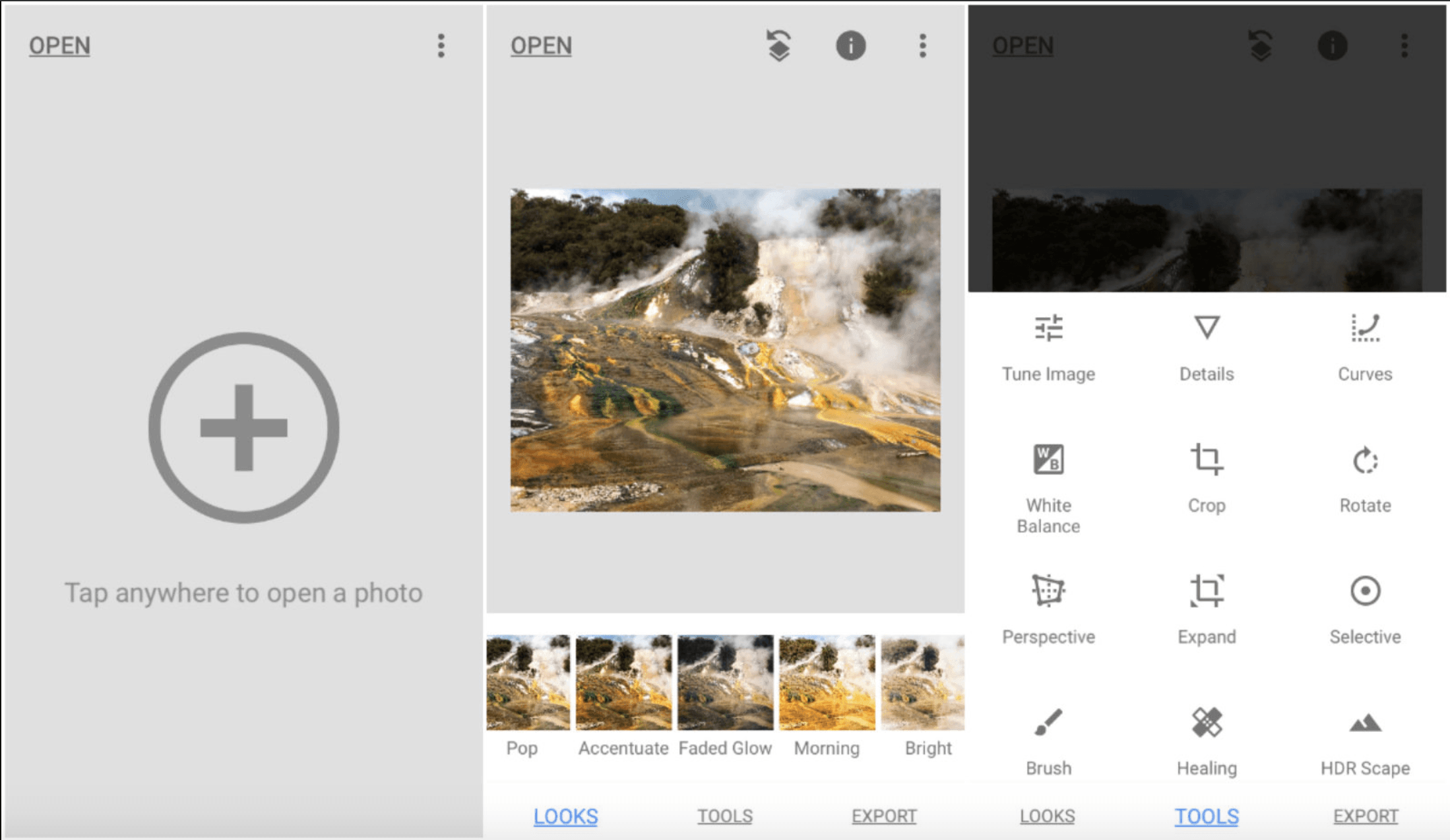
VSCO
Wer Filter gerne mag und auch wie oben beschrieben versucht einen einheitlichen Look zu bekommen sollte auf jeden Fall VSCO probieren. Diese App ist mitunter die beliebteste Filter Application für Instagra. Millerweile gibt es dutzende Filter welche man mit Kaufbaren Filter Packs erweitern kann. Es ist vermutlich neben Lightroom (Mobile) die erste Wahl für das Erstellen von Filter Presets.
Natürlich kann man mit VSCO aber eben auch normale Einstellungen zusätzlich zum Filter vornehmen. Anschließend sind ein paar beliebte Beispiele. Die Filter Namen sind meist ein Buchstabe und eine anschließende Zahl. Der Buchstabe steht für die Serie und die Zahl für das Version der Serie. Für Inspiration sollte man einfach mal bei Google „VSCO Filter“ oder „VSCO Presets“ eingeben. Dort findet man einige Presets.
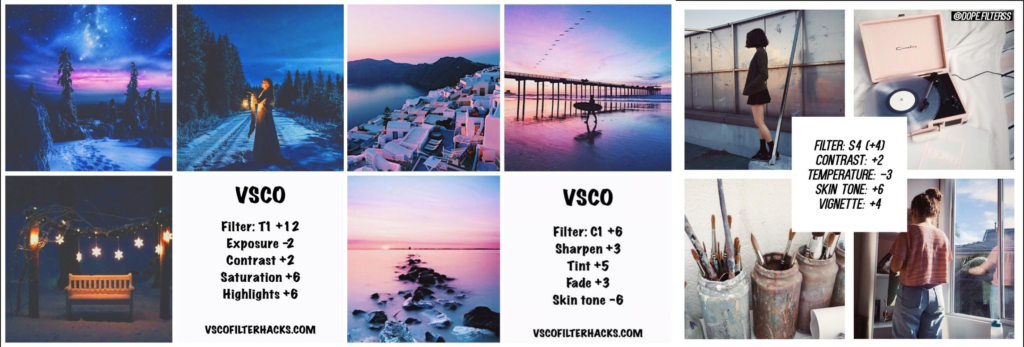
Face Tune
Vieles ist nicht so wie es wirklich scheint und auch auf Instagram wird viel nachgeholfen um die eigene Schönheit zu verbessern. Dafür gibt es sogar eigene Apps wie Face Tune die dabei helfen gewisse Schönheitsmakel zu verbessern. Doch mittlerweile werde diese Apps bzw. die Funktionen dieser Apps für die unterschiedlichsten Fotos verwenden. Darunter fallen:
- Weißkorrektur (macht aus Grau oder Gelbweiss wirklich strahlendes Weiß)
- Weichzeichner
- Hautkorrektur (Weicher und Sauberer)
Hier ein überhaupt nicht übertriebenes Beispiel wie effektiv Facetune wirklich ist. Mit nur wenigen Klicks kann man die Haut straffen und Unreinheiten beseitigen. Genaus kann man das weiß der Zähne aufhellen und gewisse Bereiche einfach mittles Weichzeichner smoother machen.
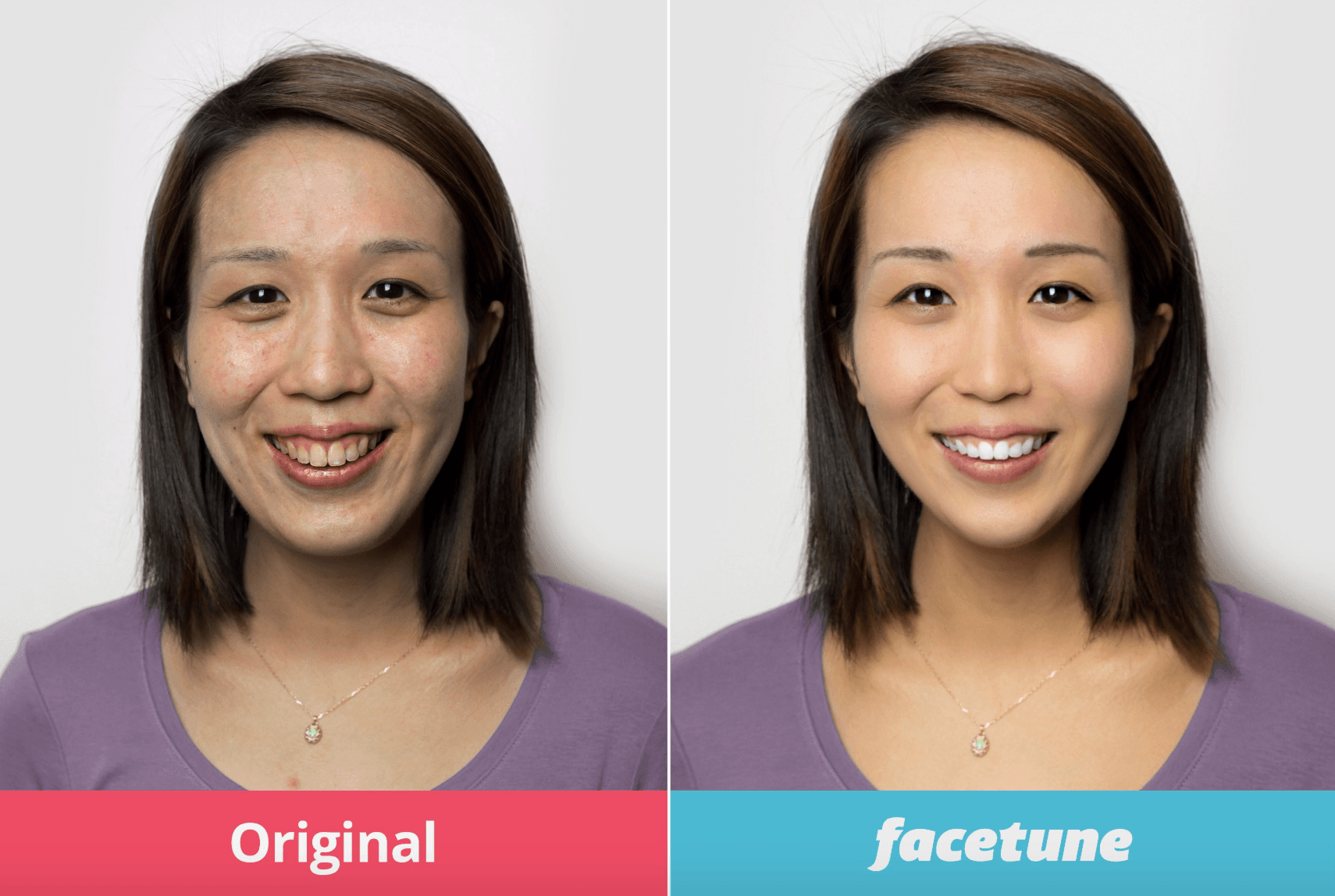
Aber auch bei Architektur, Stilleben oder anderen Fotos kann die App nützlich sein. Vor allem wenn man Kontrastreiche Fotos und Cleane Looks steht bei denen das weiß richtig schön weiß sein sollte. Somit ist Face Tune nicht nur eine praktische App für Beauty Blogger sondern auch für andere Fotos aller Art.
Zusammenfassung
Um einen professionellen Instagram Feed aufzubauen benötigt man eine Strategie. Einfach planlos zu posten wird nicht funktionieren. Deshalb sollte man sich Ideen und Tricks von den größten Influencern holen und sich gewisse Dinge abschauen. Man wird schnell feststellen, dass meist mehr Gedanken und Planung hinter dem Feed stecken als man annehmen mag.
Das wichtigste dabei ist mit dem Feed zu branden und einen einheitlichen Look zu erzeugen. Das sieht nicht nur harmonisch aus sondern sorgt auch für einen gewissen Wiedererkennungswert. Um dies auch umzusetzen lohnt es sich gewisse Presets mit VSCO oder Lightroom zu erstellen. Dadurch kann man sehr leicht einen gewünschten Look erzielen und beibehalten.
Zudem sollte man die Fotos planen und nicht selbst manuell posten. Das hat einerseits den Vorteil, dass man vergisst zu posten und immer die besten Zeiten nutzt (wenn andere am aktivsten und gerade online sind). Aber natürlich auch aus dem Grund, dass man dadurch ganz einfach den Feed und die Anordnung der Fotos stilistisch planen.





