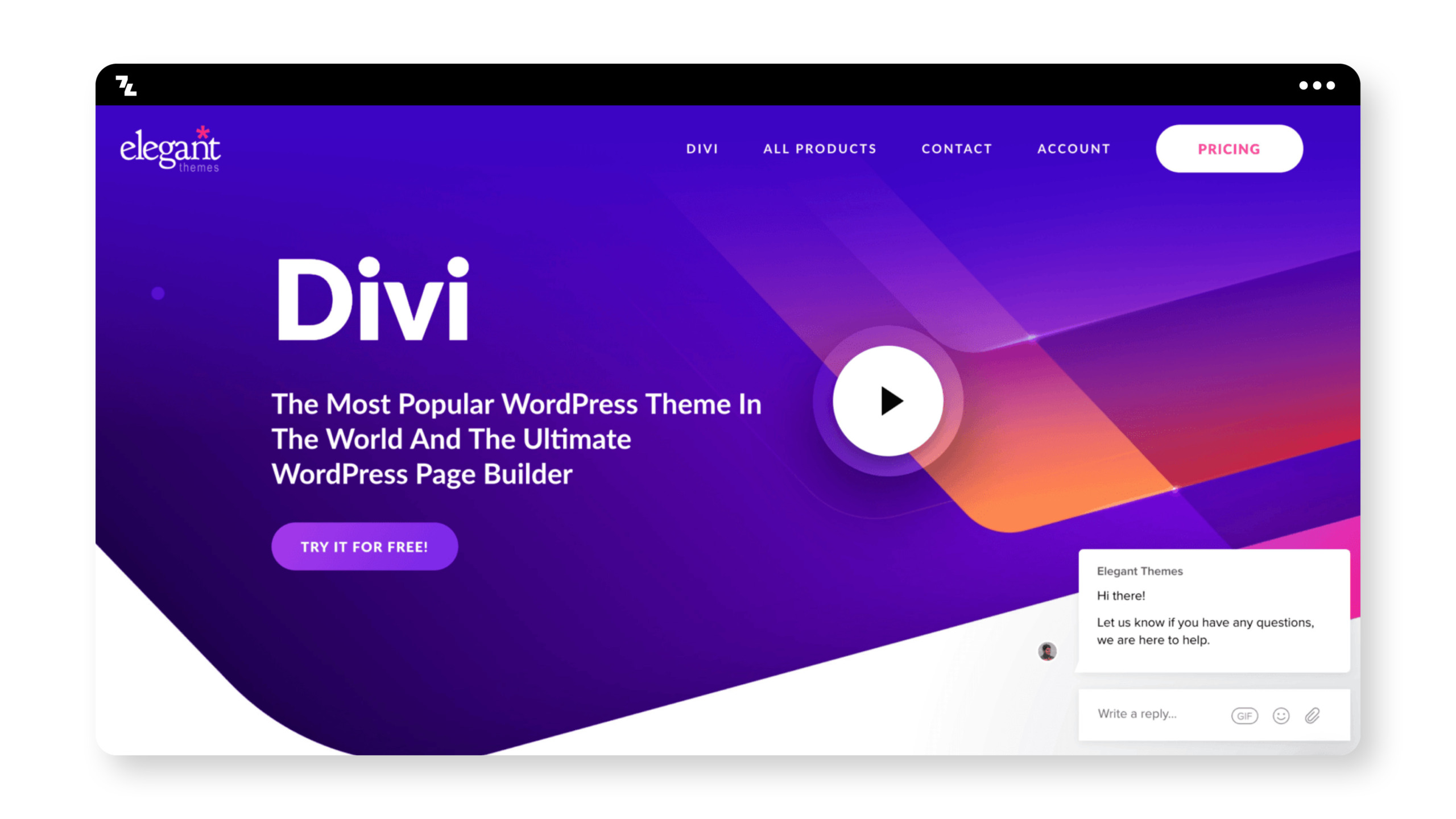Der Visual Composer ist einer der ältesten und bekanntesten Website Builder am Markt. Das Tool sollte jedoch nicht verwechselt werden mit WPBakery Page Builder. Dieser ist nämlich wie der Name schon sagt ein Page Builder welcher zu jedem WordPress Theme dazu installiert werden kann. Der Visual Composer ist ein kompletter Site Bilder mit dem man ganze Websites bauen kann.
Doch hält das Tool was es verspricht und ist es wirklich die beste Software um komplette WordPress Websites zu bauen? In diesem objektiven Test erläutern wir die wichtigsten Funktionen sowie Vor- & Nachteile des Visual Composer. Zudem teilen wir potentielle Alternativen welche teilweise noch besser sind.
Funktionen / Features
Da es aktuell schon sehr viele Site & Page Builder am Markt gibt sollte man deren Funktionalität unbedingt vergleichen. Zudem sollte man vorher auch festlegen welche Funktionen man selbst benötigt bzw. welche Ansprüche man hat. Hier ist ein Überblick zu den wichtigsten Funktionen von Visual Composer.
Templates
Viele möchten nicht von Anfang an die Seite komplett von 0 weg aufbauen. Genau dafür gibt es von Visual Composer eine Auswahl an Themes welche man mit wenigen Klicks auswählen und importieren kann. Diese lassen sich anschließend mit dem visuellen Bearbeitungstool bearbeiten.
Elemente
Es gibt mittlerweile eine großer Bibliothek an Elementen, aus denen man auswählen kann.
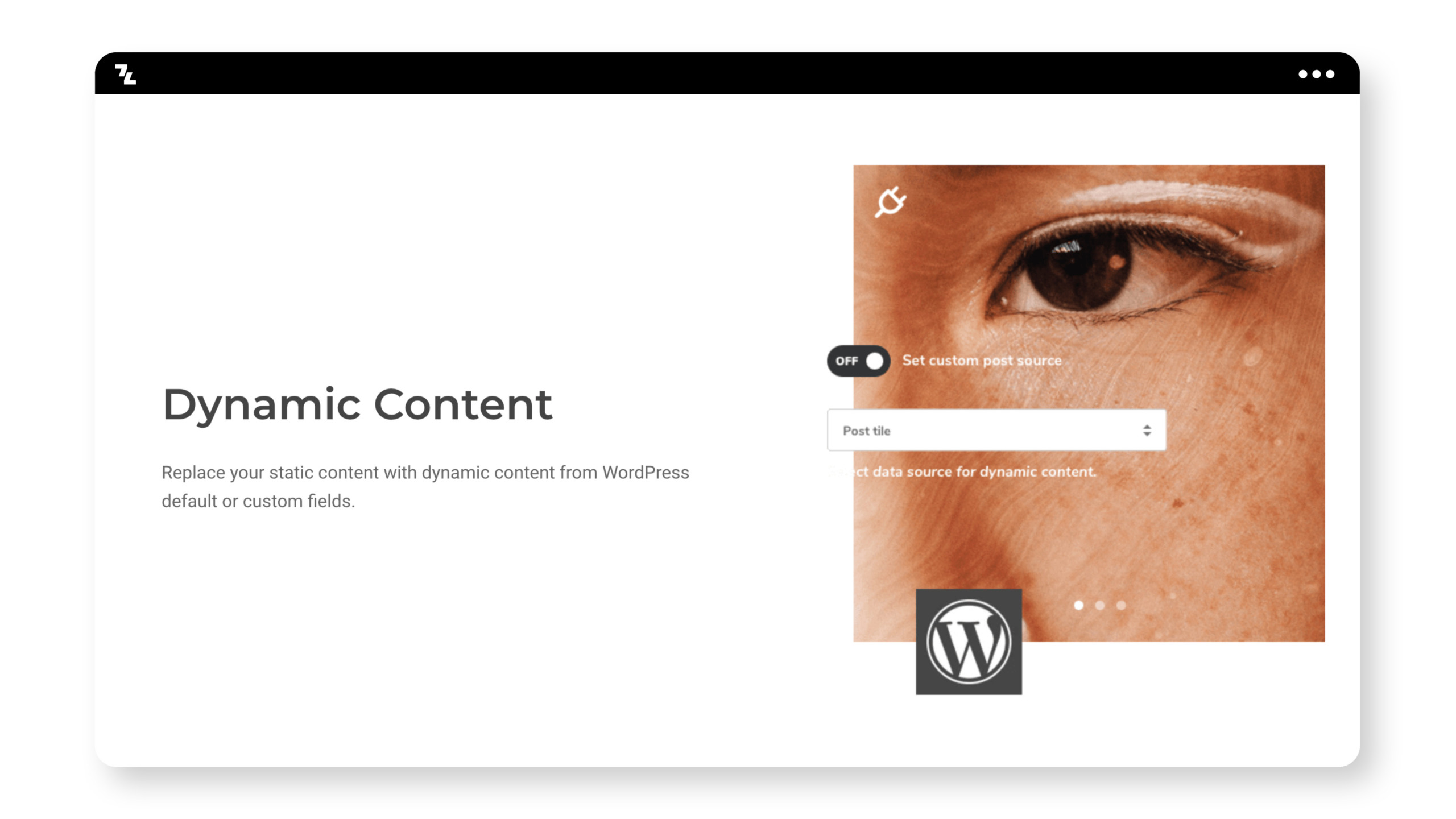
Drag & Drop Builder / Visual Editor
Nach dem „what you see is what you get“ Prinzip hat auch der Visual Composer einen Builder integriert mit dem alles auf visueller Ebene bearbeiten kann. Dabei kann man verschiedenste Elemente per Drag & Drop importieren und positionieren. Das ist jedoch schon bei den meisten Page Builder Standard. Zusätzlich kann man natürlich CSS & HTML anpassen.
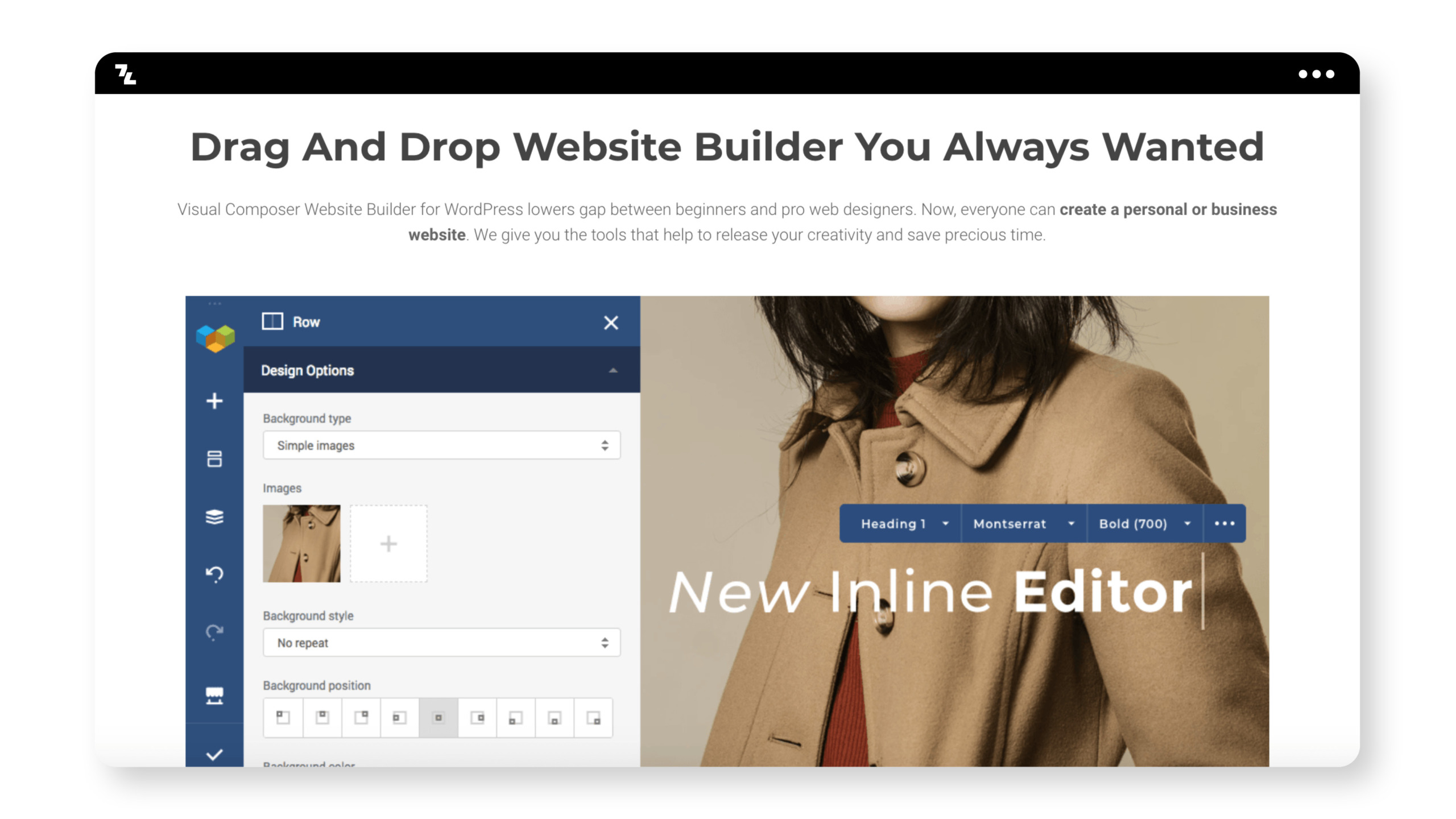
Theme Builder
Ein großartiges Feature ist der Theme Builder. Das ist wie oben erwähnt auch ein entscheidender Unterschied zum WPBakery Page Builder. Mit dem Theme Builder kann man eigene Abschnitte wie Header, Menus, Footer oder eigene Templates für gewisse Seitenarten oder Produktseiten erstellen. Das ist besonders wichtig wenn man die Seite noch mehr customizen möchte.
Kosten / Preise
Das Preismodell von Visual Composer ist sehr ähnlich bei anderen WordPress Site oder Page Buildern. Es gibt 3 Pakete zur Auswahl welche man jährlich abonnieren kann. Das günstigste startet dabei mit $59 / Jahr und beinhaltet schon die volle Funktionalität für eine Seite. Die beiden teureren Pakete ermöglichen es lediglich Visual Composer auf 3 bzw. unendlich Seiten zu installieren. Somit ändert sich nur das Lizenzrecht nicht aber die Funktionalität.
Somit bekommt man schon für rund $5 / Monat die Vollversion des Site Builders. Wenn man nach einem Jahr verlängert bekommt man die Pakete fortlaufend um -40% günstiger und spart sich somit viel Geld. Darüber hinaus kann man alle Pakete 15 Tage lang kostenlos testen mit voller Geld zurück Garantie.
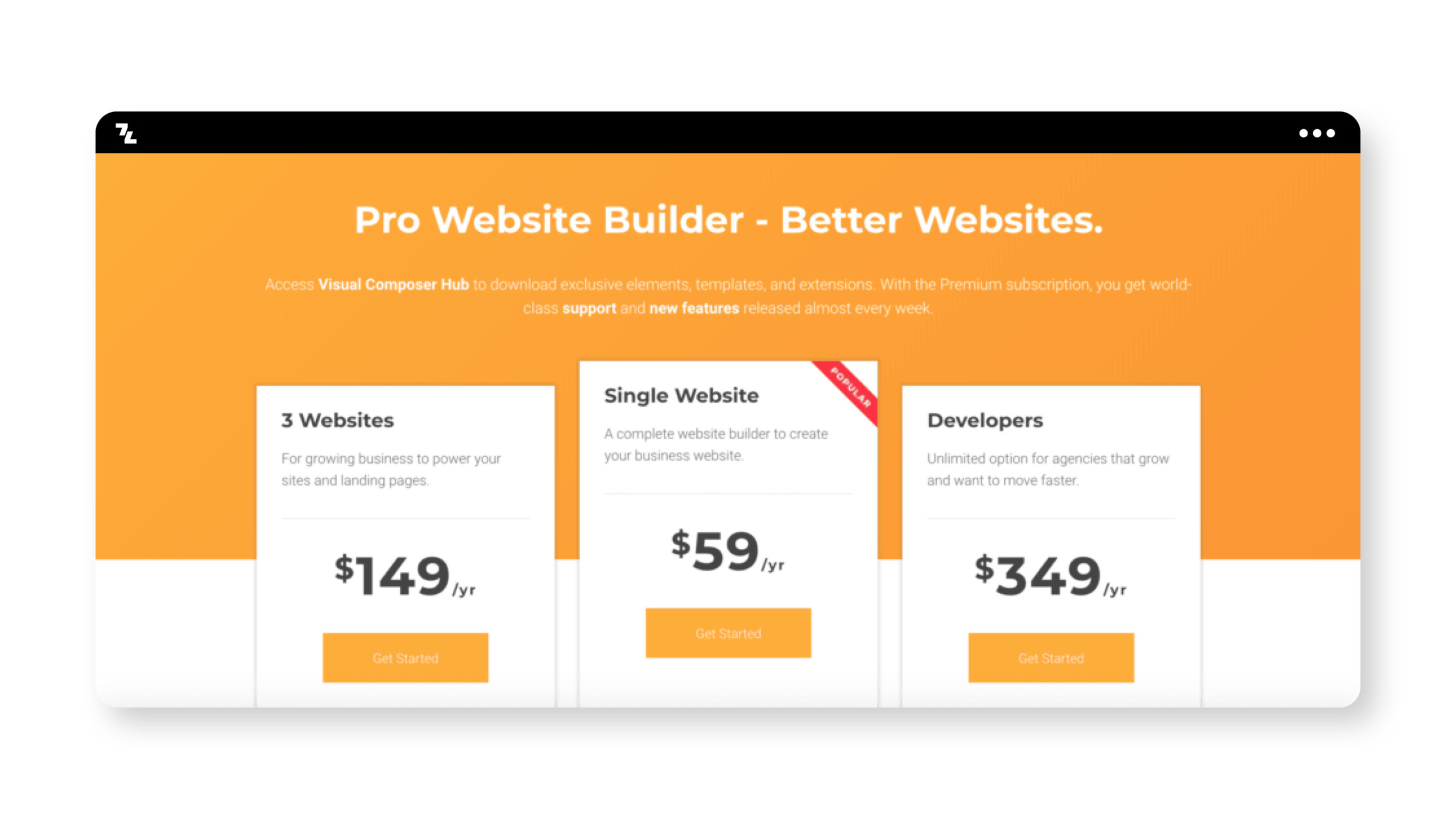
Support
Der Support von Visual Compuser ist O.K aber nicht herausragend. Aktuell ist dieser nur auf English und per E-Mail erreichbar. Vergleichsweise dazu bietet Elementor 24/7 Live Support an. Auch Divi bietet mittlerweile Live Support an. Zudem ist die Knowledge Base bzw. das Forum sowohl bei Elementor als auch bei Divi größer. Zu den beiden Alternativen gleich mehr.
Erfahrung
Unserer Erfahrung nach ist der Visual Composer ein solider Page Builder wenn man das ein oder andere Webprojekt mal umsetzen möchte. Für professionelle Ansprüche sind wir jedoch überzeugt, dass es bessere Builder gibt. Im Vergleich dazu bieten andere Anbieter wie Divi oder insbesondere Elementor einfach mehr Möglichkeiten. Auch die Worksflows sind mit der Zeit mit Elementor einfach schneller und das arbeiten macht mehr Spaß.
Alternative
Neben dem Visual Composer gibt es mittlerweile schon viele weiter Page und Site Builder als Alternative. Diese unterscheiden sich vor allem hinsichtlich dem Preis und der Funktionalität. Insbesondere zwei Page Builder sind aktuell führend am Markt und im Vergleich zum Visual Composer teilweise sogar noch besser.
Divi
Der Name mag unscheinbar sein aber Divi hat sich in den letzten Jahren zu einem der besten Page Builder entwickelt. Die hohe gestalterische Freiheit sowie die zahlreichen Funktionen die man mit Divi bekommt überzeugten mittlerweile schon hunderttausende Nutzer. Zudem bringt Divi eine Vielzahl von vorgefertigten Elementen und Page Templates mit welche man direkt importieren und bearbeiten kann.
Vor allem die einfache und intuitive Bedienung überzeugt bei Divi durch die Bank. Unterm Strich ein schneller und funktionaler Website Builder mit viel Spielraum zur visuellen Bearbeitung.
Elementor
Die vermutlich beste Alternative und der aktuell beste Website Builder am Markt ist definitiv Elementor Pro. Allein in den letzten Monaten ist enorm viel Entwicklungsarbeit rein geflossen und es wurden so viele Updates released, dass der Platz #1 mittlerweile absolut gerechtfertigt ist. Im Vergleich zu den anderen ist Elementor, vor allem die Pro Version, der teuerste Builder am Markt und es gibt auch hier keine Lifetime Lizenz.
Dafür ist der Builder unschlagbar im Bezug auf Funktionalität, Bedienung und Designmöglichkeiten. Gleich zu Beginn Weg kann man aus dutzenden vorgefertigten Elementen, Sektionen und ganzen Websites wählen. Diese lassen sich sogar noch erweitern mit JetElements und weiteren genialen Plugins bzw. Erweiterungen. Im Drag and Drop Style kann man alle Elemente importieren und direkt bearbeiten sowie frei platzieren.
Darüber hinaus gibt es zahlreiche Anleitungen und Tutorials im Internet (vor allem auf YouTube) was die gesamte Bedienung erleichtert. Wenn man erstmal die Funktionalität von Elementor erfasst hat und damit umgehen kann wird man es nicht mehr missen wollen. Vor allem wenn man mehrere Websites bauen möchte. Für Freelancer und Agenturen die mit WordPress arbeiten definitiv die beste Lösung am Markt.
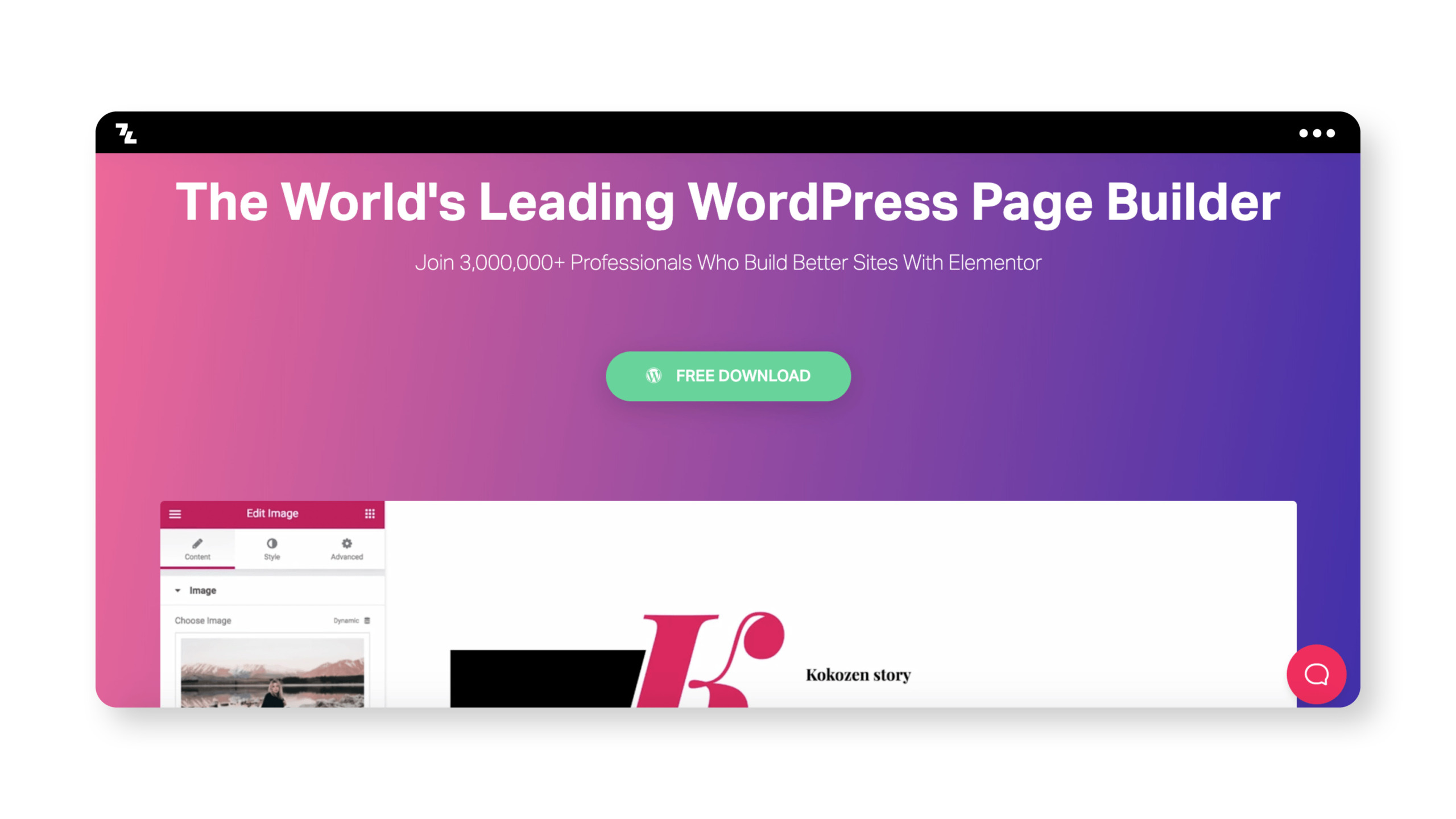
Jetzt mit Elementor durchstarten
Zusammenfassung
Visual Composet st einer der ältesten und bekanntesten Page Builder am Markt. Mittlerweile gibt es jedoch bessere und günstigere Lösungen wie beispielsweise den Lifetime Deal von Divi oder die Kombination aus Astra Theme und Elementor Pro.

Mit dem Laden des Videos akzeptieren Sie die Datenschutzerklärung von YouTube.
Mehr erfahren